Github Actions!
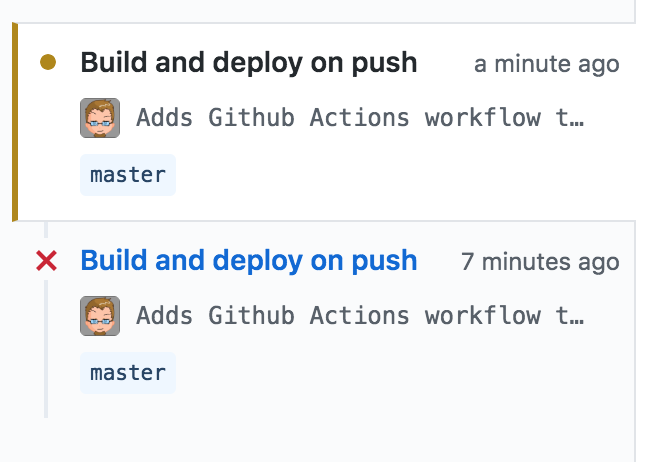
NOTE: the HCL format for Github Actions is deprecated, please read the update to this post!
Automation
I’m a big fan of automation. So it’s natural that one of the first steps of setting up this blog for me was to make it automatically build & deploy.
(Instead of writing content, right. I know. Procrastinating on tools)
So today I pushed a few commits to set up a CI/CD pipeline.
CI = Continuous Integration
CD = Continuous Deployment
I mean, a Github Actions workflow, as it is properly called.
Github Actions
They are Github’s take on CI/CD.
What’s different from GitLab CI/CD, or Jenkins, or Travis CI and the likes?
- a lot of triggers (pushing code, creating a wiki page, creating an issue, posting a comment, or anything imaginable with webhooks)
- each step is a microservice, a docker image run with some specific specs
- there is a nice visual editor that renders a graph based on a textual representation
- it’s currently in limited public beta, you have to request access.
- there is a marketplace for actions, and you can easily create and publish yours.
Have a look at the The GitHub Actions Features.
Also the GitHub Actions documentation.
Github Actions Workflow
Now let’s take a tour of what I’ve done so far.
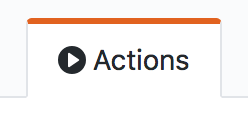
You will see the main.workflow file beautifully rendered as a graph presenting the initial trigger, each step, and how they are linked, their name, and the execution status:
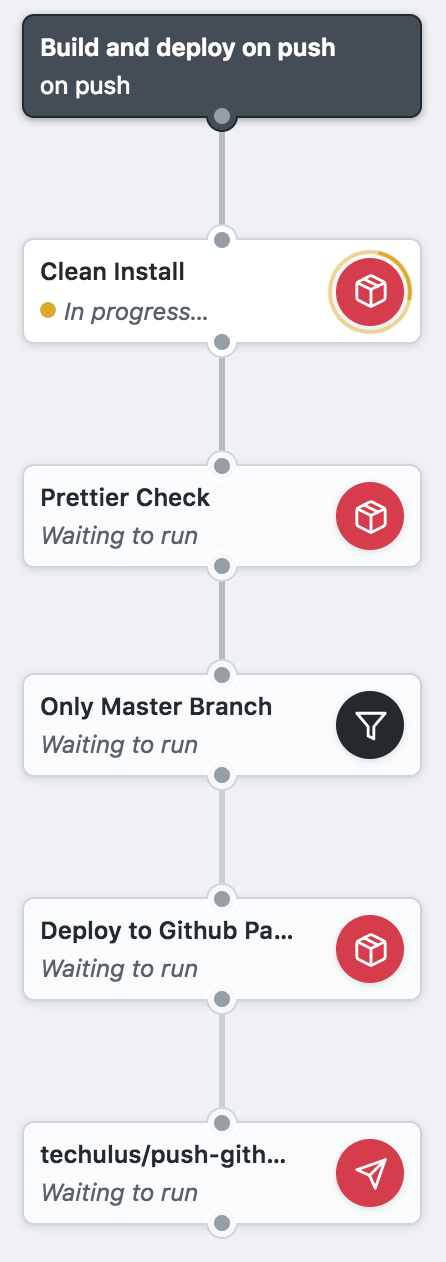
This is the raw file in all its textual splendor (not YAML or JSON, more like Terraform):
workflow "Build and deploy on push" {
on = "push"
resolves = [
"Only Master Branch",
"techulus/push-github-action@master",
]
}
action "Clean Install" {
uses = "actions/npm@master"
args = "ci"
}
action "Prettier Check" {
uses = "actions/npm@master"
args = "run format -- --check"
needs = ["Clean Install"]
}
action "Deploy to Github Pages" {
uses = "actions/npm@master"
needs = ["Only Master Branch"]
args = "run deploy"
}
action "Only Master Branch" {
uses = "actions/bin/filter@master"
needs = ["Prettier Check"]
args = "branch master"
}
action "techulus/push-github-action@master" {
uses = "techulus/push-github-action@master"
needs = ["Deploy to Github Pages"]
secrets = ["API_KEY"]
env = {
MESSAGE = "https://lacourt.dev/ updated by Github Actions pipeline!"
}
}Now let’s see how all of this executes.
Running it
The Github Actions Workflows are event-driven. It means that there is no button “run this workflow” (yet, we’re still in beta), but a trigger from a long list of about everything you can imagine happen in a GitHub Repository. For me, this is the real difference from GitLab CI/CD, or an external build like Travis CI or equivalent.
For our workflow, the trigger is set on every Push.
It means that when I run a git push origin master from my local computer, it will register the Workflow for execution.
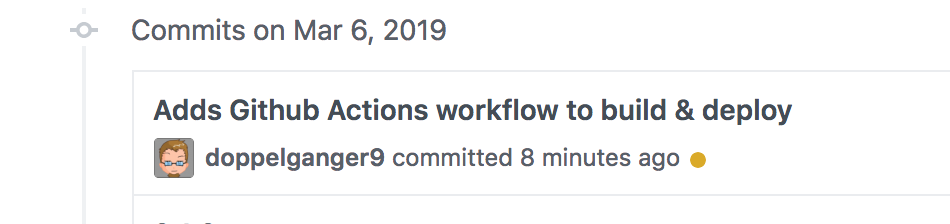
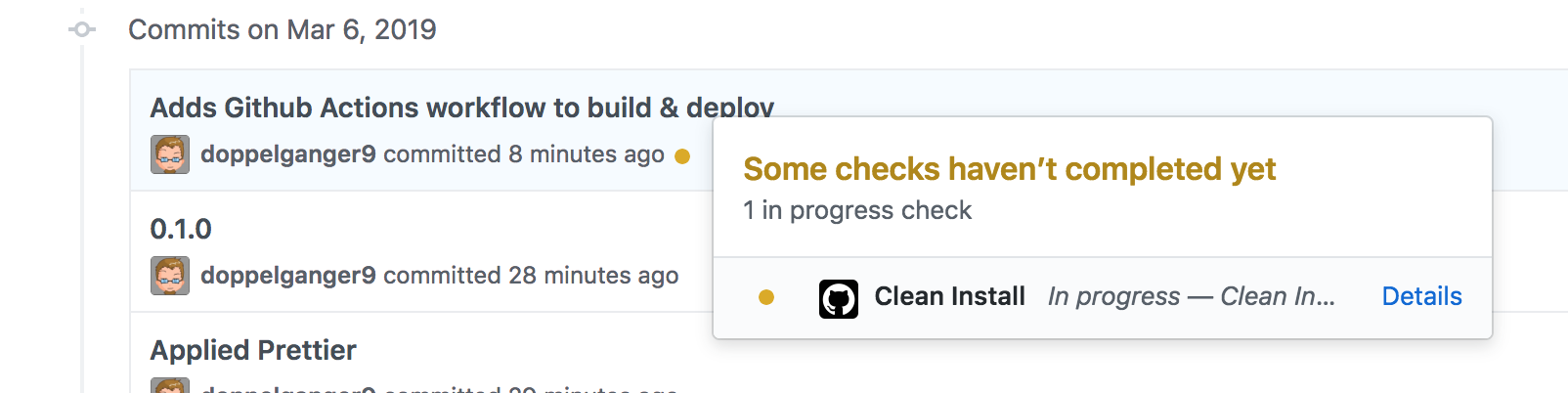
Clicking on details it will send you to a dedicated page where you can gather more information and logs about a particular step execution in the workflow.
For example, this looks bad as my previous execution of the workflow was red, which means, FAILED.
Looking at the failed workflow execution:
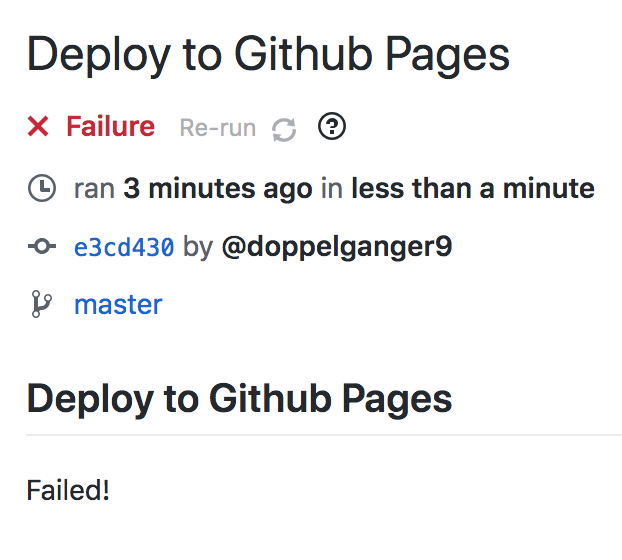
Scrolling down, we can see the failing step:
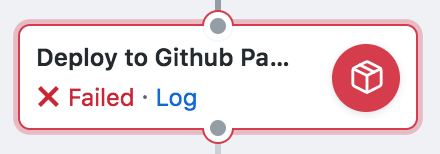
Clicking on the log link will give us the complete docker image execution logs.
On the left side, there is a panel with a list of steps:
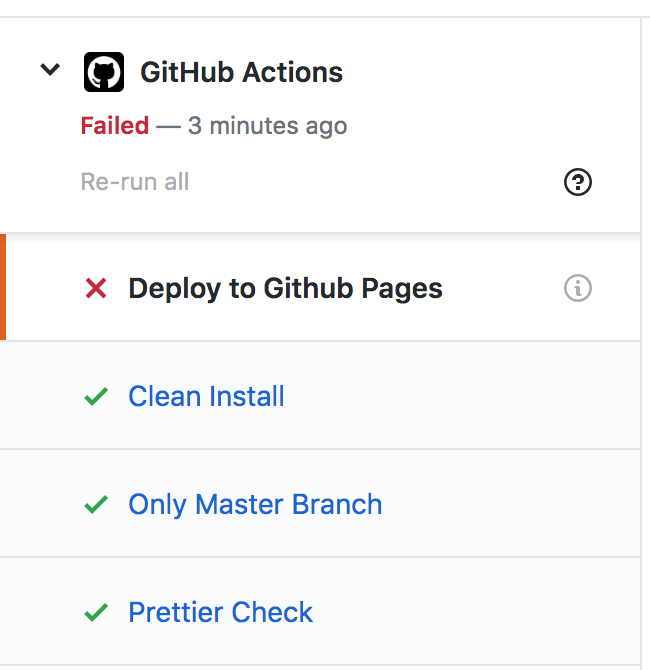
Almost SUCCEEDED…
Amend, Push force and Try again
Ok, so while no one was looking , I made some changes to the
main.workflow file, then git commit --amend --no-edit and git push --force it to Github.
My previous error happened because I did not put run in the argument when the npm Action executed, which ran the npm prettier -- --check command which of course does not exist: you need npm run prettier -- --check. So adding this missing run in Args on every npm step (except npm ci or npm start or npm test which do not require run) did the trick.
Now I can look at some green steps, but there still is a failure at the deploy step.
Looking at the logs of this particular step, I can see:
*** Please tell me who you are.
Run
git config --global user.email "you@example.com"
git config --global user.name "Your Name"
to set your account's default identity.
Omit --global to set the identity only in this repository.How can I set git config from an action or workflow file?
Adding Environment Variables and Secrets
So I need to somehow set user.email and user.name in git config.
Looking at Git documentation, It seems I can use ENVIRONMENT VARIABLES:
GIT_AUTHOR_NAME is the human-readable name in the “author” field.
GIT_AUTHOR_EMAIL is the email for the “author” field.
GIT_AUTHOR_DATE is the timestamp used for the “author” field.
GIT_COMMITTER_NAME sets the human name for the “committer” field.
GIT_COMMITTER_EMAIL is the email address for the “committer” field.
GIT_COMMITTER_DATE is used for the timestamp in the “committer” field.So let’s edit from Github the main.workflow:
“Actions” tab, click on “View main.workflow”, click the little pen to edit the file (you must be on a branch), scroll down and click “edit” on the step you wish to modify.
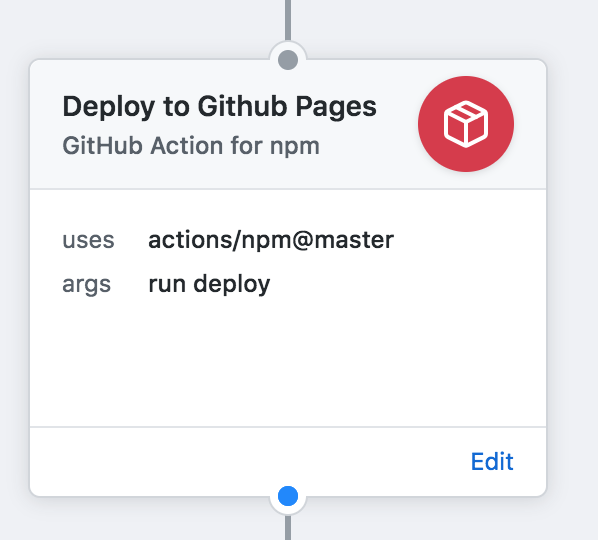
You will see this panel:
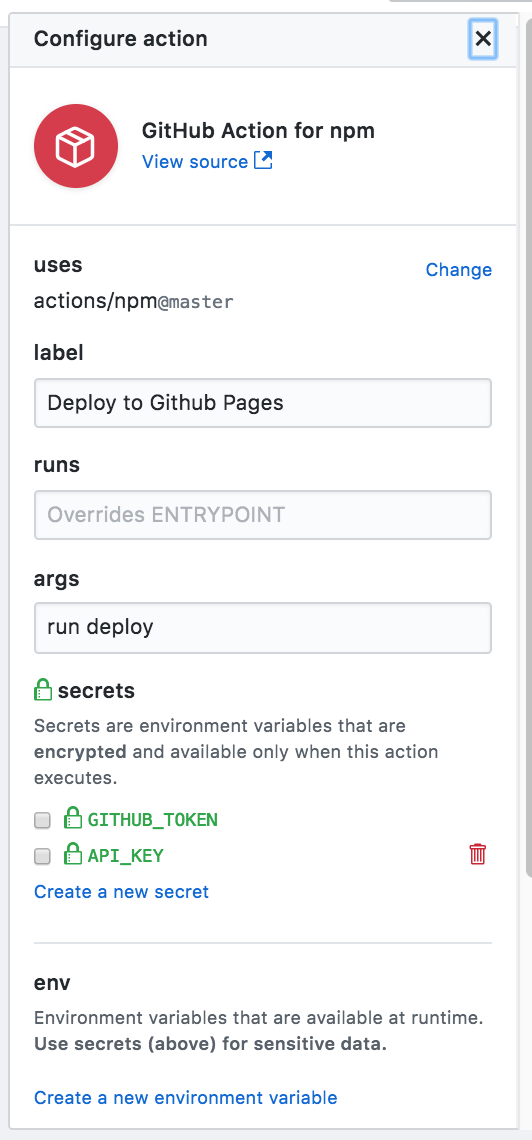
Click “create a new environment variable” and add the git ones listed above.
Save the changes.
You could also have edited the file with a text editor, here is the same changeset in textual representation:
action "Deploy to Github Pages" {
uses = "actions/npm@master"
needs = ["Only Master Branch"]
args = "run deploy"
env = {
GIT_AUTHOR_NAME = "Github Action"
GIT_COMMITTER_NAME = "Github Action"
GIT_AUTHOR_EMAIL = "david.lacourt@gmail.com"
GIT_COMMITTER_EMAIL = "david.lacourt@gmail.com"
}
}Still failing: change step definition
Even with this, the same step was still failing, so I search the marketplace and awesome Actions list and found one that did exactly what I wanted: deploy to GitHub pages.
So I followed the README of the ghpages Action, created a Personal Access Token, added it to the Secrets for the step as GH_PAT, rewired everything correctly, saved and committed this to push to master.
In the end, it kind of worked, but this Action did not put a subpath in the GitHub Pages so my blog did not load properly (images, fonts, posts pages were all 404).
Removing GH-Page, and reconfigure all the things
You will see that I simplified the workflow, that there is no Github Page deploy anymore, because I signed up for Netlify, and reconfigured my .dev domain to map this.
Netlify has its own mini-CI/CD, from now on, it will automatically install & build my Gatsby blog on each push to the master branch.
I think this is a more simple solution, though it requires integration to another service (e.g. it’s not 100% Github centric).
Conclusion
I learned a lot on the way and ended up with an auto-deploy static blog triggered by a git push of new content to the master branch.
If it was not clear, Github made a lot of documentation on all this, but I still wanted to write my own as feedback.
I hope you too learned a few things or at least witnessed how I bump against issues and go on .
Thanks for reading this blog, If you have any questions, please use the Github Repository’s Issues to start a conversation.
